Welcome to the Azure Virtual Desktop (AVD) Community Newsletter (1st March 2023)
We’re excited to bring you the latest updates, insights, and best practices to help you get the most out of your virtual desktop environment and published applications.
Our first newsletter edition shares all the community contributions worldwide. It sets the stage for what’s to come as we explore the many benefits of Azure Virtual Desktop and share practical tips and strategies for managing your deployment. Whether you’re a seasoned IT professional or just starting with VDI, our newsletter is your go-to resource for staying informed and ahead of the curve. So, please sit back, relax, and join us on this exciting journey into the world of Azure Virtual Desktop!
Community Blog Contributions
Patrick van den Born has written about Host Pool update strategy.
Azure Virtual Desktop Host pool update strategy via a Blue-Green deployment. (vandenborn.it)

Thomas Marcussen has written about the Latest Capabilities available within Azure Virtual Desktop

Azure Virtual Desktop’s Latest Capabilities
Marcel Meurer writes a blog post about FSLogix file shares with Azure AD cloud identities in AVD
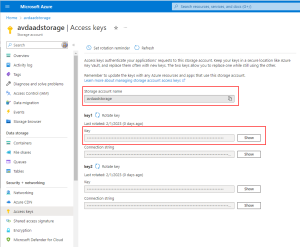
Johan Vanneuville writes a post on adding session hosts via Terraform.
Add a new session host to an existing host pool the easy way with Terraform – Johan Vanneuville
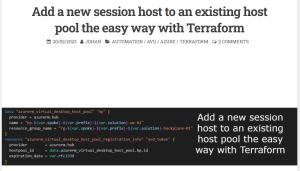
Aresh Sarkari writes about web content filtering for AVD
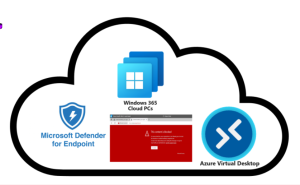
Aresh Sarkari writes about disabling search highlights in AVD using Intune
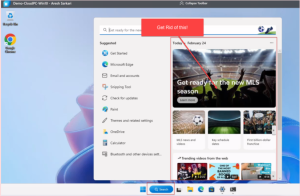
Community Tweet Contributions
Morten Pedholt shares a tweet about FSLogix black screen issues caused due to
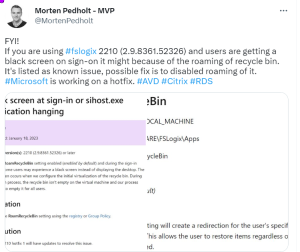
Community Video Contributions
Dean Cefola vlogs about using FSLogix 100% with cloud identities.
No More Syncing Users: 5 Steps to FSLogix 100% Cloud – YouTube
Community Event
US AVD Group Meetup
US Azure Virtual Desktop User Group: Monthly Meetup, Fri, Mar 3, 2023, 12:00 PM | Meetup
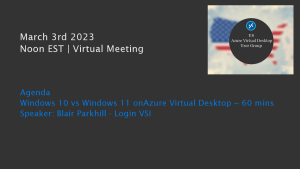
Microsoft Learn
Microsoft shares Publish built-in apps in AVD
Publish built-in apps in Azure Virtual Desktop – Azure | Microsoft Learn
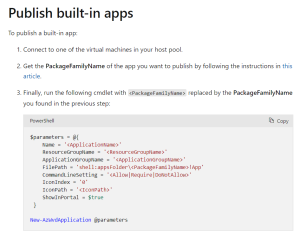
New features available within the Remote Desktop client for Windows
What’s new in the Remote Desktop client for Windows – Azure Virtual Desktop | Microsoft Learn
Apply Zero Trust principles to an AVD deployment.
Apply Zero Trust principles to Azure Virtual Desktop | Microsoft Learn
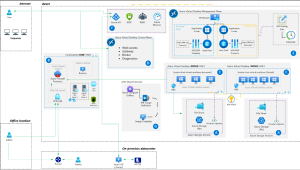
That’s it for this week. Enjoy the rest of the week!




