Greetings from the Azure Virtual Desktop (AVD) Community Newsletter (October 17th, 2024)
We are delighted to present the 81st edition of our community newsletter, released on October 17th, 2024. Our primary objective is to give you the most important insights, tactics, and guidance to enhance your experience with Azure Virtual Desktop.
As our community thrives and grows, we greet all our new members with a heartfelt greeting. Whether you’re an experienced IT professional or just starting your journey in virtual desktop infrastructure, we encourage you to actively participate in discussions, share your expertise, and provide valuable feedback. Your input is precious to us as it allows us to improve our services and foster a supportive environment for everyone involved. Welcome aboard!
Community Contributions
Configuring AVD Traffic on Azure Firewalls with IP Groups and Terraform Part 1
Johan Vanneuville has shared a blog post in which he describes how he used Terraform to deploy an Azure Firewall with Terraform which routes all traffic through the firewall. You can read his post here – Configure AVD traffic on Azure firewall with IP Groups and Terraform Part 1 – Johan Vanneuville
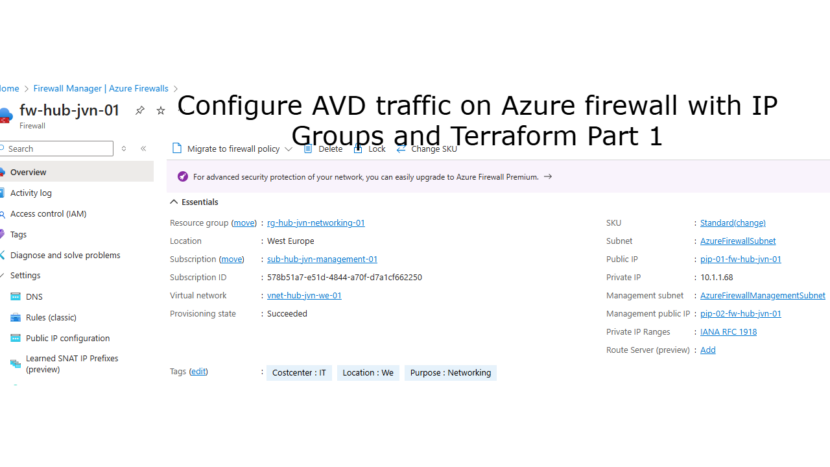
Windows 11 24h2 Update – New features you need to know
Neil McLoughlin (virtualmanc) has released a YouTube video in which he explores the new features of Windows 11 24H2 which are applicable to Azure Virtual Desktop and Windows 365 environments.
Black Screen Issue Affecting AVD Users During Login
Anoop Nair has shared a blog post in which he describes an issue which is affecting many AVD Users at the moment. Anoop describes the issue and describes some ways to resolve the issue. You can read his blog post here – https://www.anoopcnair.com/black-screen-issue-affecting-avd-users-during/
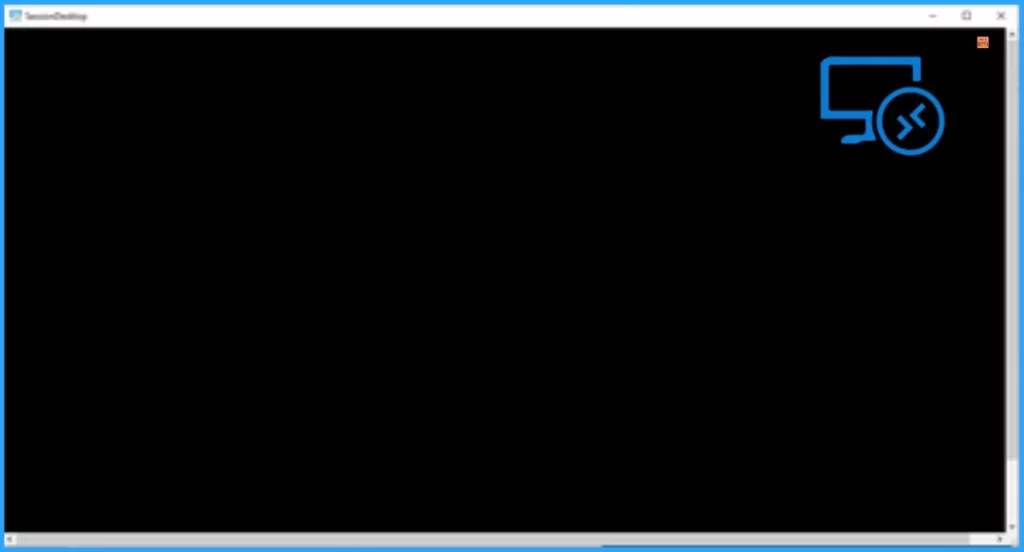
Microsoft Links
Microsoft Teams in the Windows Cloud
Christian Brinkhoff hosted a session where they explored the new Microsoft Teams Support for Azure Virtual Desktp and Windows 365. You can see the recording of that here:
MMR Call Redirection for Azure Virtual Desktop and Windows 365 is now available.
Microsoft have announced that MMR Call Redirection is now available on Windows 365 and Azure Virtual Desktop. MMR Call Redirection redirects WebRTC calls from session hosts to local client devices to reduce latency and imporve call quality. You can read more about it here – https://techcommunity.microsoft.com/t5/azure-virtual-desktop-blog/mmr-call-redirection-for-azure-virtual-desktop-windows-365-now/ba-p/4270528
Wrap up

