Greetings from the Azure Virtual Desktop (AVD) Community Newsletter (August 31st, 2023)
We are delighted to present the 27th edition of our community newsletter, released on August 31st, 2023. Our primary objective is to provide you with indispensable insights, tactics, and guidance to enhance your experience with Azure Virtual Desktop.
As our community thrives and grows, we extend a heartfelt greeting to all our new members. Whether you’re an experienced IT professional or just starting your journey in the realm of virtual desktop infrastructure, we encourage you to actively participate in discussions, share your expertise, and provide valuable feedback. Your input is incredibly valuable to us as it allows us to improve our services and foster a supportive environment for everyone involved. Welcome aboard!
Community Contributions
Watermarking & Session Capture Protection in Azure Virtual Desktop using Microsoft Intune and Azure AD Joined devices.

Aresh Sarkari has written a blog post on enabling Watermarking and screenshot capture protection using Intune on AAD joined devices. You can read about here Watermarking & Session Capture Protection in Azure Virtual Desktop using Microsoft Intune and Azure AD Joined devices
Social Contributions
Michel Roth shares a LinkedIn post for Azure Virtual Desktop Water Marking and you can read more here – AVD Watermarking
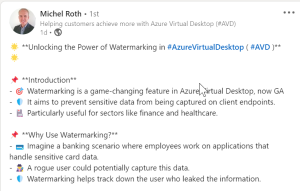
Events
Sign-up for the event – AVD Tech Fest 2023 – Live in Edinburgh – AVD TechFest 2023
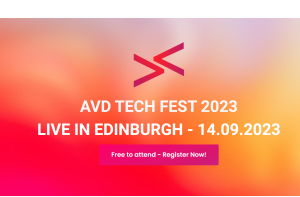
Microsoft Links
Use cases for Azure Virtual Desktop Insights
Using Azure Virtual Desktop Insights can help you understand your deployments of Azure Virtual Desktop. It can help with checks such as which client versions are connecting, opportunities for cost saving, or knowing if you have resource limitations or connectivity issues. If you make changes, you can continually validate that the changes have had the intended effect, and iterate if needed. This article provides some use cases for Azure Virtual Desktop Insights and example scenarios using the Azure portal. Use cases for Azure Virtual Desktop Insights – Azure Virtual Desktop | Microsoft Learn
What’s new in the Remote Desktop client for Windows
The latest updates for the Remote Desktop client for Windows. To learn more about using the Remote Desktop client for Windows with Azure Virtual Desktop, see What’s new in the Remote Desktop client for Windows – Azure Virtual Desktop | Microsoft Learn





1 comment