Greetings from the Azure Virtual Desktop (AVD) Community Newsletter (March 30th, 2023)
We are thrilled to introduce the fifth installment of our community newsletter on March 30th, 2023. Our foremost goal is to equip you with invaluable knowledge, strategies, and advice for enriching your Azure Virtual Desktop journey.
As our community keeps growing, we warmly embrace all new members. Regardless of your experience level – be it a veteran IT professional or a fresh entrant in the virtual desktop infrastructure field – we encourage you to engage in conversations and share your insights and proficiency.
Community Blog Contributions
Azure Virtual Desktop in the “cloud only” variant and what to look for after initial deployment!
Tom Wechsler has written a blog post about what to check when you are deploying a cloud only AVD host pool. He covers some settings you should not forget. You can read about here: Azure Virtual Desktop in the “cloud only” variant and what to look for after initial deployment! – Microsoft Community Hub

Marcel Meurer has written a blog post about deploying and updating the standard applications with Winget using WVDAdmin Tool. You can read about here: Deploying and updating standard applications with Microsoft Package Manager / Winget automatically | ITProCloud Blog
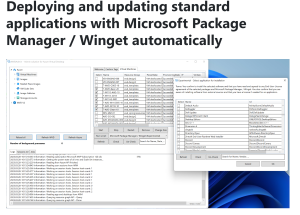
Arif Usman has written a blog post about session host virtual machines showing status Needs Asssitance. You can read about here: AVD session hosts showing ‘Needs Assistance’ | LinkedIn
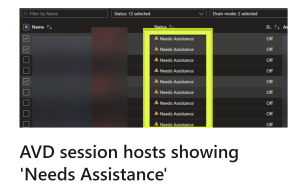
Micha Wets posts a LinkedIn post on using Session Host VMs status is now showing Shutdown instead of Unavailable in the Azure Portal.
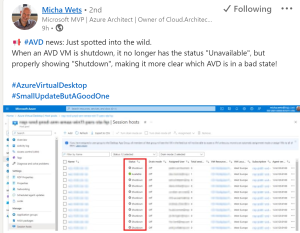
Community Event
Webinar – CAD in the Cloud for a Competitive Advantage CAD in the Cloud for a Competitive Advantage (on24.com)

Microsoft Links
What’s new in the Remote Desktop client for Windows
In this release:
- Redesigned the connection bar for session desktops.
- Added support for Universal Plug and Play (UPnP) for improved User Datagram Protocol (UDP) connectivity.
- Fixed an issue that caused the client to report misleading or incorrect ErrorCode 0x108 error logs.
- Fixed an issue that made the client sometimes drop connections if doing something like using a Smart Card made the connection take a long time to start.
- Fixed a bug where users aren’t able to update the client if the client is installed with the flags ALLUSERS=2 and MSIINSTALLPERUSER=1…. and more




